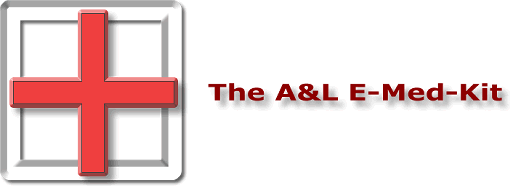E-Med Kit
The A&L Resource Centre and E-Med-Kit Fact Sheet The information in the Resource Centre is produced by A&L Computer Software Ltd. A&L Computer Software - At A Glance A&L is the largest supplier of medical software in Ontario. Established in 1982, A&L has extensive experience in developing and implementing complete software and hardware solutions and has particular expertise in the health care field. Whether niche medical software or broad-base technology demands, A&L understands the nuances of the high-tech market. The "e-MED" Kit A&L created the "e-MED" kit in response to a recognized need. It’s our friendly, low-tech approach to resolving your high-tech problems! It’s designed to help Ontario doctors and other health care providers make decisions about current software and hardware requirements. Your new V03 software and Y2K-ready system must be installed by July 18, 1999 in order to be paid by OHIP. To take advantage of the Federal Government tax incentive program, Y2K-compliant hardware must be installed by June 30, 1999. These are real deadlines and the clock is ticking! The "e-MED" tips will show you why your particular work activities directly influence your software and system requirements. Your computer system is custom-tailored for ease of use and to meet your unique medical practice needs. Use the following questions to evaluate your current and future needs. Make a list of the business and clinical practice issues you want to address before you contact a supplier. If you have unanswered questions, don’t hesitate to contact us. We’ll do our best to help. Our phone and fax numbers and e-mail Link-up are at the end of this document. It’s an opportunity to learn more about your system. EIGHT KEY QUESTIONS TO CONSIDER
4. What type of system should I purchase?
5. What kind of computer hardware do I need?
6. Does the vendor complete telephone network connections?
7. How much will a new system cost?
Contact Us E-mail – ayuan@anl.com
|
|